Hi, today we are releasing version 9 of Welcome UI. This new version includes the migration to tailwindcss and the removal of xstyled and styled-components. It's a big change, but it will allow us to simplify design system and better performance.
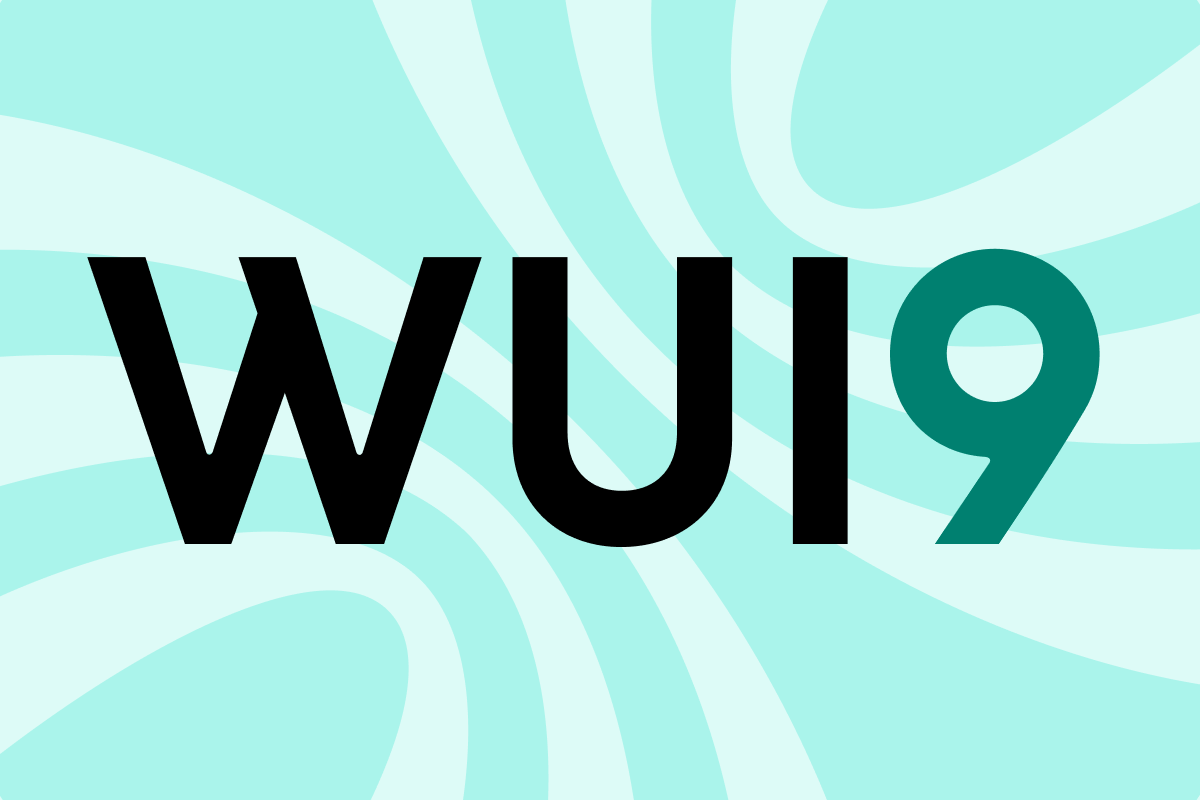
- Remove dependencies
yarn remove @xstyled/styled-components styled-components
- Remove provider
- Remove styled types
Remove file styled.d.ts
See documentation
In welcome-ui repository, run this script to change styled props to tailwind classes in your project, and apply other breaking changes from components listed below.
yarn migrate:v9 '../your_project_path'
Options for this CLI:
Usage: yarn migrate:v9 <directory> [options]
Arguments:
<directory> Path to the component directory to migrate
Options:
--copy Create a backup copy before migration (adds -Migrated suffix)
Default: Migrate files in place
--interactive Enable interactive prompts to review each change
Default: Non-interactive mode
--verbose Show detailed output during migration
Default: Show minimal output
--no-format Skip final Prettier, ESLint, and Stylelint formatting
Default: Formatting enabled
--no-recursive Only migrate files in target directory, not subdirectories
Default: Recursively scan all subdirectories
What gets migrated:
• External styled components: <S.Menu /> → <div className={cx("menu")} />
• Inline styled components: <Box mt="sm" /> → <div className="mt-sm" />
• CSS files: styles.ts → styles.module.scss
Examples:
# Basic migration (in place, with formatting)
node index.mjs ./src/components/MyComponent
# Create backup copy before migrating
node index.mjs ./src/components/MyComponent --copy
# Review each change interactively
node index.mjs ./src/components/MyComponent --interactive
# Only migrate root directory files
node index.mjs ./src/components/MyComponent --no-recursive
# Combine multiple options
node index.mjs ./src/components/MyComponent --copy --verbose --interactive
Example of changes
-<Box backgroundColor="neutral-10" p="md" rounded="md" />
+<div className="bg-neutral-10 p-md rounded-sm" />
We cannot cover all cases, so you may have to fix some issues manually. Check _CSS_TO_EDIT comments in your code to find them, and check the list of components changes below.
With the removed of styled-components some components are not needed anymore and have been removed:
Please use div with tailwind classes instead. To help you with the migration, we provide a script to convert Box, Flex, Grid and Stack components to div with tailwind classes. See step 2 above.
To hide and icon you need now to use hideIcon prop instead of passing null to icon prop.
-<Alert icon={null} />
+<Alert hideIcon />
You cannot pass a custom icon anymore.
The Card.Cover component no longer accepts the shape prop.
the ClearButton component has been removed. You can use the CloseButton component with animatePresence prop instead.
-import { ClearButton } from '@welcome-ui/clear-button'
+import { CloseButton } from '@welcome-ui/close-button'
-<ClearButton />
+<CloseButton animatePresence />
The DropdownMenu component no longer accepts the gutter prop. This value is set to 4px by default. If you want to remove the gutter, you can use withGutter prop.
-<DropdownMenu gutter={0} />
+<DropdownMenu withGutter={false} />
The Field component has been updated to improve accessibility.
The label and hint elements now have unique IDs that are linked to the input element using aria-labelledby and aria-describedby attributes. The automatic passing of props to the child input element has been removed. You can now use the useField hook to get the necessary props for your input element.
The FileUpload component no longer accepts the maxSize prop. If needed, you can add a custom behavior in the handleAddFile callback.
-<FileUpload maxSize={200000} />
+<FileUpload handleAddFile={(file) => /* do something if file is too big */ } />
We removed the IconFont component and replaced it with a new Icon component that uses SVG icons. If you already use Icon component, you don't need to change anything (except if you use color or size props, see below).
-import { IconFont } from '@welcome-ui/icon-font'
+import { NameIcon } from '@welcome-ui/icon'
We also remove color props, you can now use tailwind text class to change the color of the icon.
-<CheckIcon color="neutral-60" />
+<CheckIcon className="text-neutral-60" />
Size props are only for intern values (xs, sm, ...), you can now use tailwind size class to change the size of the icon if is custom.
-<CheckIcon size="24" />
+<CheckIcon className="size-(--spacing-xl)" />
alt prop has been removed, you can now use aria-label if your icon is not decorative.
-<CheckIcon alt="Check icon" />
+<CheckIcon aria-label="Check icon" />
The Modal.Content component has been updated to improve its internal styling logic. The props store is no longer necessary and has been removed. The CloseButton no longer needs the props isOnHeader to adjust its styling, it's all done in CSS.
The animated prop in usePopover and usePopoverHover hooks is no longer supported. If you want to customize the animation duration, you can use hideTimeout and showTimeout props.
-const popover = usePopover({ animated: 200 })
+const popover = usePopover({ hideTimeout: 200, showTimeout: 200 })
Change import for Toast:
-import { Notifications } from '@welcome-ui/toast'
+import { Toast } from '@welcome-ui/toast'
To not showing icon use hideIcon property:
-<Growl icon={null} />
+<Growl hideIcon />
We also removed `onPauseOver` options.
New props
To display a label, use the label prop.
To hide it visually but keep it accessible for screen readers, use the hideLabel prop.
To display the label next to the input, use the inline prop.
FieldGroup
The label prop is now mandatory.
To hide it visually but keep it accessible for screen readers, use the hideLabel prop.
To get the screens values from the theme, you need to use useScreens hook instead of useTheme.
-import { useTheme } from '@styled/styled-components'
+ import { useScreens } from '@welcome-ui/utils'
- const theme = useTheme()
- const screens = theme.screens
+ const screens = useScreens()